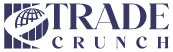Foundations: Explaining the Facebook Ads Manager
Imagine a single platform where you can reach over 2.9 billion active users every month. For businesses, this represents a powerful opportunity to connect with customers and drive growth. That platform is Facebook, and managing your advertising efforts there effectively is crucial for success.
Opening up this potential means mastering Facebook Ads Manager. This isn’t just a simple tool; it’s our central hub for creating, managing, and optimizing all advertising campaigns across Facebook, Instagram, Messenger, and Audience Network.
In this comprehensive guide, we will explain Facebook Ads Management. We’ll show you how to steer the Ads Manager interface, set up your first campaigns, and craft compelling ad creatives. We’ll also dive into advanced strategies for audience targeting and optimization.
Our goal is to equip you with the knowledge to make data-driven decisions, maximize your return on investment, and achieve consistent, impactful results. By the end, you’ll understand how to drive Predictable Facebook Ad growth for your business. Let’s begin our journey to transform your advertising efforts.
Facebook Ads Manager is the all-in-one tool for creating, managing, and tracking your advertising campaigns across Meta’s vast network. It’s the central nervous system for your paid social media efforts, allowing us to control every aspect of an ad campaign from conception to completion. With over 2.93 billion monthly active users worldwide, Facebook (and its integrated platforms) offers an unparalleled reach, making effective Ads Manager utilization essential for any business looking to connect with its target audience. In fact, 93% of marketers today leverage Facebook for their business, underscoring its importance.
The Core Components of Ads Manager
Navigating the Facebook Ads Manager interface might seem daunting at first, but it’s structured logically around three core levels: Campaigns, Ad Sets, and Ads.
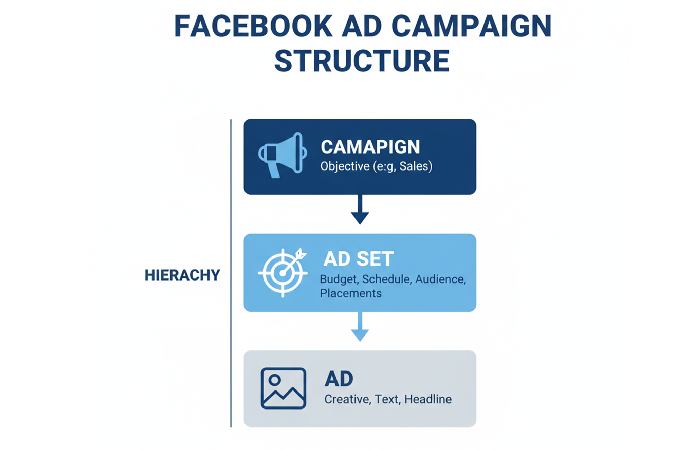
- Campaigns:This is the highest level, where we define our overall marketing objective (e.g., brand awareness, lead generation, sales). Each campaign houses one or more ad sets.
- Ad Sets:Within a campaign, ad sets allow us to define specific audiences, set budgets and schedules, and choose ad placements. We can have multiple ad sets within a campaign to target different segments of our audience or test various strategies.
- Ads:At the lowest level, ads are the actual creative content (images, videos, text) that our audience sees. Each ad set can contain multiple ads, enabling A/B testing of different creatives.
Setting up your ad account is a critical first step. This involves linking your Facebook Page, setting up payment methods, and configuring basic business information. For larger operations, Facebook Business Manager provides a centralized dashboard to manage multiple ad accounts, pages, and team members, offering greater control and collaboration. When creating campaigns, Ads Manager offers two primary modes: “Guided Creation,” which walks beginners through each step, and “Quick Creation,” which allows experienced users to rapidly configure settings.
Integrating Ads Across Meta’s Platforms
One of the most powerful aspects of Facebook Ads Manager is its seamless integration with other Meta platforms. When we create an ad, we’re not just creating it for Facebook; we’re also potentially reaching users on Instagram, Messenger, and the Audience Network.
Ads Manager allows us to choose between “Automatic Placements” (recommended for most campaigns as Meta’s algorithms optimize delivery) or “Manual Placements,” where we can specifically select where our ads appear. This cross-platform capability means we can maintain audience consistency and creative messaging across various touchpoints, maximizing our campaign’s impact. For instance, an ad designed for Facebook Feeds can be adapted for Instagram Stories, ensuring our message resonates regardless of where our audience encounters it. This unified approach to advertising across the Meta ecosystem is a cornerstone of effective Facebook Ad Strategies.
The Blueprint for Success: Structuring Your First Campaign
Building a successful Facebook ad campaign is a methodical process. It begins with a clear understanding of our objectives and progresses through careful audience definition, budget allocation, and creative development. Let’s walk through the key steps involved in setting up your first campaign using Ads Manager.
First, we access Ads Manager. You can easily do this by visiting facebook.com/adsmanager or by clicking the nine-dot menu on your Facebook feed and selecting “Ads Manager” under the “Professional” section. We recommend bookmarking this link for quick access!
Step 1: Choosing Your Campaign Objective
The very first decision we make when creating a new campaign is selecting its objective. This choice is arguably one of the most decisive elements of a campaign’s success, as it tells Meta’s algorithms what kind of results we want to achieve. Ads Manager categorizes objectives into three main groups:

- Awareness:Objectives like “Brand Awareness” and “Reach” are designed to introduce our brand or product to a broad audience, generating interest at the top of the funnel.
- Consideration:Objectives such as “Traffic,” “Engagement,” “Lead Generation,” “App Promotion,” and “Video Views” aim to encourage people to think about our business and seek more information.
- Conversion:Objectives like “Conversions,” “Catalog Sales,” and “Store Traffic” are focused on driving valuable actions, such as purchases, sign-ups, or store visits.
Our chosen objective should directly align with our overall business goals. For instance, if our goal is to drive sales, we should select the “Conversions” objective, optimizing for purchase events. The “buying type” for most advertisers will be “Auction,” where we bid for ad space, though “Reach and Frequency” is available for pre-buying at scale. We also need to identify any special ad categories (e.g., credit, employment, housing, social issues) our business falls under, as these may have specific targeting restrictions.
Step 2: Defining Your Ad Set (Audience, Placements, & Budget)
Once the campaign objective is set, we move to the ad set level, where we define who sees our ads, where they see them, and how much we spend.
- Audience Definition:This is where we specify our target audience. We can use:
- Location Targeting:Pinpointing geographic areas.
- Age and Gender:Narrowing down by demographic.
- Detailed Targeting:Leveraging demographics, interests, and behaviors to reach specific segments. For example, a German home décor search portal significantly reduced its CPA by nearly 25% using Facebook custom audiences to target high-quality traffic. This highlights the power of precise Facebook Ad Targeting.
- Placements:As discussed, we choose where our ads will appear across Meta’s platforms. While Automatic Placements are generally recommended, manual selection allows for fine-tuning based on creative or performance needs.
- Budgeting and Scheduling:We set either a “Daily Budget” (a consistent amount spent each day) or a “Lifetime Budget” (a total amount spent over a specified period). We can also set a schedule for when our ads run. Utilizing a thoughtful Facebook Ad Budget is crucial for maximizing ROI.
- Optimization & Delivery:Here, we tell Meta how to optimize our ad delivery within our budget, typically for the conversion event chosen at the campaign level.
Step 3: Crafting Your Ad Creative
Finally, at the ad level, we create the actual advertisements that our audience will see. This is where compelling visuals and persuasive copy come into play.
- Ad Formats:We can choose from various formats:
- Single Image Ads:Simple yet effective, ideal for showcasing a product or message. Remember to provide at least three different sizes of your image to fit across multiple placements.
- Video Ads:Highly engaging, often generating more views and clicks than photo ads. Facebook video ads can be 270% more effective at converting.
- Carousel Ads:Allow us to display multiple images or videos with separate links in a single ad.
- Ad Copy:This includes the:
- Primary Text:The main body of our ad, appearing above the creative.
- Headline:A concise, attention-grabbing phrase below the creative.
- Description:Optional, providing additional context below the headline.
- Call-to-Action (CTA):A button (e.g., “Shop Now,” “Learn More,” “Sign Up”) that prompts the user to take the desired action.
- Destination URL:The link users are directed to after clicking the ad. We can also add URL tracking parameters to monitor performance more closely.
- Creative Hub:For collaborative teams, Meta Creative Hub is an excellent tool to create ad mockups and share them for feedback before publishing.
Once all elements are in place, we review our campaign, ad set, and ad. Everything is a draft until we click “Publish.” It’s also wise to wait at least 24 hours before editing newly-published campaigns, as Facebook needs time to review and optimize delivery.
Achieving Predictable Facebook Ad Growth Through Optimization
Launching a Facebook ad campaign is just the beginning. The real work—and the path to Predictable Facebook Ad growth—lies in continuous optimization. This is an iterative process where we make data-driven decisions to refine our campaigns, improve performance, and maximize our return on investment. We constantly monitor metrics, test new approaches, and adjust our strategy based on what the data tells us.
A/B Testing for Predictable Facebook Ad Growth
A/B testing, or split testing, is a cornerstone of effective Facebook Ads Management. It allows us to systematically test variations of our campaign elements to identify what resonates best with our audience and drives the desired actions.

We can test various variables:
- Creative Testing:Different images, videos, headlines, or primary text.
- Audience Testing:Variations in demographic targeting, interests, or custom audiences.
- Placement Testing:Comparing performance across different placements (e.g., Facebook Feed vs. Instagram Stories).
- Delivery Optimization Testing:Experimenting with different optimization goals or bid strategies.
By running controlled experiments, we gain clear insights into what works and what doesn’t, enabling us to scale successful elements and eliminate underperforming ones. This systematic approach is vital for achieving consistent and measurable growth.
Budgeting Strategies for Predictable Facebook Ad Growth
Effective budget management is crucial for optimizing our ad spend. Facebook Ads Manager offers several strategies:
- Campaign Budget Optimization (CBO):This allows Meta to automatically distribute our budget across our ad sets to get the best results. We set a single budget at the campaign level, and Meta’s algorithms allocate it to the best-performing ad sets in real-time. This is often recommended for efficiency.
- Ad Set Budget Optimization (ABO):Here, we manually set budgets for each individual ad set. This gives us more granular control but requires more active management.
For scaling, we can employ:
- Vertical Scaling:Increasing the budget on high-performing campaigns or ad sets.
- Horizontal Scaling:Duplicating successful ad sets or campaigns with slight variations to reach new audiences or placements.
We can also leverage ad scheduling to run ads only during peak performance hours and choose bid strategies like “Lowest Cost” (to get the most results for our budget) or “Cost Cap” (to maintain a specific cost per result).
Common Pitfalls and How to Avoid Them
Even experienced advertisers can fall into common traps. Here are a few to watch out for:
- Wrong Campaign Objective:Choosing an awareness objective when the goal is conversions will lead to poor results. Always align your objective with your ultimate business goal.
- Overly Broad or Narrow Targeting:Targeting too broadly wastes budget, while targeting too narrowly limits reach. Iterative testing helps find the sweet spot.
- Ad Fatigue:Showing the same ad to the same audience too many times can lead to declining performance. Regularly refresh creatives.
- Neglecting Mobile Optimization:With most users accessing Facebook on mobile, ensuring ads and landing pages are mobile-friendly is non-negotiable.
- Poor Landing Page Experience:A compelling ad can be wasted if the landing page is slow, confusing, or irrelevant.
- Ignoring Negative Feedback:Monitor comments and relevance diagnostics. High negative feedback can signal ad irrelevance.
- Making Changes Too Frequently:Facebook’s algorithms need time to learn and optimize. Avoid frequent, drastic changes, especially within the first 24-48 hours of a new campaign or significant edit.
Avoiding these common Facebook Ad Mistakes is key to maintaining healthy campaign performance and achieving sustainable growth.
Master Your Audience: Advanced Targeting and Segmentation
The true power of Facebook Ads Manager lies in its sophisticated audience targeting capabilities. Moving beyond basic demographics, we can leverage advanced segmentation to reach highly specific groups, ensuring our messages resonate and drive action. This audience-first approach, often involving layering and exclusion targeting, is crucial for maximizing ROI. As noted earlier, a German home décor search portal achieved a nearly 25% reduction in Cost Per Acquisition (CPA) by effectively utilizing Facebook custom audiences, demonstrating the immense value of precise targeting.
Core Audiences: The Building Blocks
Core audiences are built directly within Ads Manager using Meta’s vast data. These are our foundational targeting options:

- Demographics:Target based on age, gender, education, relationship status, job title, and more.
- Interests:Reach people based on their stated interests, pages they like, and activities on Facebook.
- Behaviors:Target based on purchase behavior, travel preferences, mobile device usage, and other online activities.
By combining these elements, we can create highly relevant segments, connecting with new users who are most likely to be interested in our offerings. This is fundamental for Facebook Brand Awareness campaigns and initial lead generation.
Custom Audiences: Re-engaging Warm Leads
Custom Audiences allow us to target people who have already interacted with our business online or offline. These are “warm” leads, often resulting in higher conversion rates and lower costs. Key sources for Custom Audiences include:
- Website Visitors:Using the Meta Pixel, we can create audiences of people who visited specific pages, viewed products, or added items to their cart. This is essential for Facebook Retargeting.
- Customer Lists:Uploading our existing customer email lists to target them with specific offers or exclude them from certain campaigns.
- App Activity:Targeting users who have taken specific actions within our mobile app.
- Engagement on Facebook/Instagram:Reaching people who have interacted with our Facebook Page, Instagram profile, or specific posts.
These Facebook Custom Audiences are invaluable for nurturing leads and driving conversions among those already familiar with our brand.
Lookalike Audiences: Finding New Customers at Scale
Lookalike Audiences are a powerful tool for expanding our reach by finding new people who are similar to our existing valuable customers or website visitors.
We start by selecting a “source audience” (e.g., our best customers, all website visitors, or people who completed a specific conversion event). Meta then identifies common characteristics of these individuals and finds a broader audience with similar traits. We can choose the size of our Lookalike Audience, typically ranging from 1% (most similar, smaller audience) to 10% (broader, larger audience).
Lookalike Audiences are excellent for scaling Facebook Ads because they allow us to efficiently reach high-intent users who resemble our proven customer base, driving new customer acquisition at a more predictable cost.
Measuring What Matters: Analytics and Reporting for ROI
Effective Facebook Ads Management isn’t just about launching campaigns; it’s about carefully tracking performance, interpreting data, and making informed decisions to optimize our return on investment (ROI). Facebook Ads Manager provides robust reporting and analytics features that allow us to monitor every aspect of our campaigns.
The reporting dashboard is our command center. We can customize columns to display the metrics most relevant to our objectives and use “breakdowns” to segment data by various dimensions like time, delivery, and action. Understanding Facebook Ad Statistics is key to this process. Attribution settings also play a crucial role, defining how conversions are credited to our ads over different time windows (e.g., 7-day click, 1-day view).
Understanding Key Performance Metrics (KPIs)
To truly measure what matters, we focus on Key Performance Indicators (KPIs) that directly tie back to our business goals, avoiding “vanity metrics” that look good but don’t drive real results. Here are some essential KPIs:
- Return on Ad Spend (ROAS):The revenue generated for every dollar spent on ads. This is often the ultimate measure of profitability.
- Cost Per Acquisition (CPA):The cost incurred to acquire a new customer or lead.
- Conversion Rate (CVR):The percentage of people who complete a desired action after seeing our ad.
- Click-Through Rate (CTR):The percentage of people who clicked our ad after seeing it. While not always a primary KPI, a low CTR can indicate creative or targeting issues.
- Cost Per Click (CPC):The average cost we pay for each click on our ad.
- Frequency:The average number of times a person in our target audience saw our ad. High frequency can lead to ad fatigue.
By carefully tracking these metrics, we can gauge campaign health and identify areas for improvement.
Using Reports for Actionable Insights
Ads Manager offers several tools to dig deeper into our data:
- Custom Report Builder:This allows us to create highly specific reports custom to our unique analytical needs, combining various metrics and breakdowns.
- Creative Reporting Tool:A powerful, often underused feature that provides insights into how different ad creatives perform against each other, helping us understand what visuals and copy resonate most.
- “See Charts” Feature:A small but mighty button that offers visual representations of our data, including trend lines and performance comparisons, often providing recommendations based on Meta’s algorithms.
By leveraging these reporting features, we can identify trends, pinpoint our top-performing ads and ad sets, and optimize underperforming assets, continuously refining our strategy for better results.
Scaling Up: When to Consider Professional Ads Management
Managing Facebook ads effectively requires a significant investment of time, expertise, and continuous learning. While many businesses start with in-house management, there comes a point where the complexities and demands of scaling campaigns warrant professional assistance.
Consider these scenarios when evaluating whether to partner with a digital marketing agency for Facebook Ads Management Services:
- Time Constraints:If managing ads distracts from core business operations, or if your team lacks the dedicated time to monitor, optimize, and strategize daily.
- Lack of Expertise:Facebook’s platform is constantly evolving. If your team lacks deep knowledge of advanced targeting, optimization techniques, or the latest policy changes, an agency can fill this gap.
- Diminishing Returns:If your campaigns are plateauing or costs are rising without a proportional increase in results, an outside perspective and specialized expertise can often identify new growth opportunities.
- Scaling Challenges:Successfully scaling ad spend while maintaining (or improving) ROI is complex. Agencies have proven methodologies for vertical and horizontal scaling.
- Access to Advanced Tools and Insights:Agencies often have access to premium tools, competitive intelligence, and a wealth of data from managing numerous clients, which can provide a significant advantage.
- Strategic Partnership:A good agency acts as a strategic partner, offering not just execution but also higher-level planning and integration with your broader marketing efforts.
For example, agencies like Impactiv8 have managed hundreds of paid advertising campaigns, generating more than $10 million in revenue for their clients, showcasing the potential impact of professional management. If you’re looking to lift your Facebook advertising efforts and achieve consistent, significant growth, exploring a partnership with a specialized agency can be a wise investment.
Conclusion
Mastering Facebook Ads Management is no small feat, but it’s an indispensable skill for any business aiming to thrive in the digital landscape. We’ve explored the foundations of Ads Manager, from its core components and integration across Meta’s platforms to the step-by-step process of structuring your first campaign. We’ve dug into the critical importance of optimization through A/B testing and smart budgeting, and highlighted common pitfalls to avoid.
Crucially, we’ve emphasized the power of advanced audience targeting—leveraging core, custom, and Lookalike audiences to connect with the right people at the right time. Finally, we discussed the necessity of robust analytics and reporting, ensuring every decision is data-driven and contributes to your ROI, just like managing stock efficiently in a growing business.
The journey to predictable Facebook Ad growth is one of continuous learning and adaptation. By applying these principles and maintaining a structured approach, you empower your business to open up the immense potential of Facebook advertising. Keep testing, keep optimizing, and watch your efforts yield sustainable results.